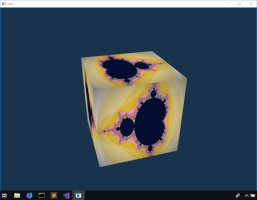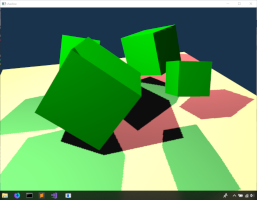mirror of
https://github.com/gfx-rs/wgpu.git
synced 2024-11-24 15:54:00 +00:00
Cross-platform, safe, pure-rust graphics api.
143: [0.2] Scissor test r=kvark a=snuk182 A backport of scissor test from master to 0.2. Co-authored-by: Serhii Plyhun <snuk188@gmail.com> |
||
|---|---|---|
| etc | ||
| examples | ||
| gfx-examples | ||
| wgpu-bindings | ||
| wgpu-native | ||
| wgpu-remote | ||
| wgpu-rs | ||
| .gitignore | ||
| .travis.yml | ||
| bors.toml | ||
| Cargo.lock | ||
| Cargo.toml | ||
| CHANGELOG.md | ||
| LICENSE | ||
| Makefile | ||
| README.md | ||
| rustfmt.toml | ||
WebGPU
This is an experimental WebGPU implementation as a native static library. It's written in Rust and is based on gfx-hal and satellite libraries. The corresponding WebIDL specification can be found at gpuweb project.
The implementation consists of the following parts:
wgpu-native- the native implementation of WebGPU as a C API librarywgpu-bindings- automatic generator of actual C headerswgpu-remote- remoting layer to work with WebGPU across the process boundarywgpu-rs- idiomatic Rust wrapper of the native library
Supported platforms:
- Vulkan on Windows and Linux
- D3D12 and D3D12 on Windows
- Metal on macOS and iOS
Examples
To run an example, simply cd to the examples or gfx-examples directory, then use cargo run with --features {backend} to specify the backend (where {backend} is either vulkan, dx12, dx11 or metal). For example:
# Clone the wgpu repository
git clone https://github.com/gfx-rs/wgpu
# Change directory to `examples`
cd wgpu/examples
# Vulkan (Linux/Windows)
cargo run --bin hello_triangle --features vulkan
# Metal (macOS/iOS)
cargo run --bin hello_triangle --features metal
# DirectX12 (Windows)
cargo run --bin hello_triangle --features dx12
cd ../gfx-examples
# Vulkan (Linux/Windows)
cargo run --bin cube --features vulkan
# Metal (macOS/iOS)
cargo run --bin cube --features metal
# DirectX12 (Windows)
cargo run --bin cube --features dx12
These examples assume that necessary dependencies for the graphics backend are already installed. For more information about installation and usage, refer to the Getting Started gfx-rs guide.