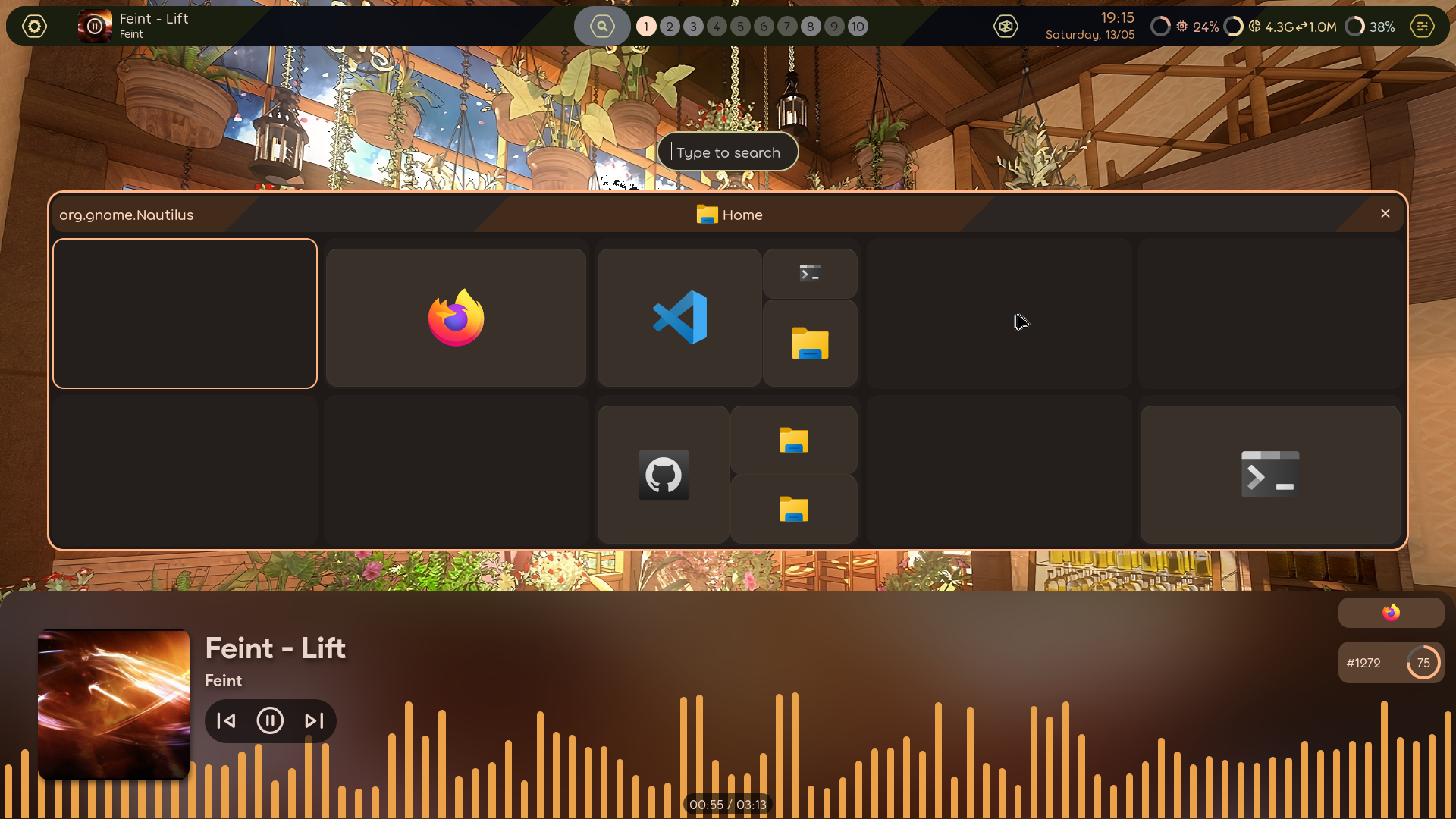mirror of
https://github.com/hyprwm/Hyprland.git
synced 2024-12-03 12:13:32 +00:00
Hyprland is a highly customizable dynamic tiling Wayland compositor that doesn't sacrifice on its looks.
|
|
||
|---|---|---|
| .github | ||
| assets | ||
| docs | ||
| example | ||
| hyprctl | ||
| hyprpm | ||
| nix | ||
| protocols | ||
| scripts | ||
| src | ||
| subprojects | ||
| systemd | ||
| .clang-format | ||
| .clang-format-ignore | ||
| .gitattributes | ||
| .gitignore | ||
| .gitmodules | ||
| CMakeLists.txt | ||
| CODE_OF_CONDUCT.md | ||
| flake.lock | ||
| flake.nix | ||
| hyprland.pc.in | ||
| LICENSE | ||
| Makefile | ||
| meson_options.txt | ||
| meson.build | ||
| README.md | ||
| VERSION | ||
Hyprland is a 100% independent, dynamic tiling Wayland compositor that doesn't sacrifice on its looks.
It provides the latest Wayland features, is highly customizable, has all the eyecandy, the most powerful plugins,
easy IPC, much more QoL stuff than other compositors and more...
Install
Quick Start
Configure
Contribute
Features
- All of the eyecandy: gradient borders, blur, animations, shadows and much more
- A lot of customization
- 100% independent, no wlroots, no libweston, no kwin, no mutter.
- Custom bezier curves for the best animations
- Powerful plugin support
- Built-in plugin manager
- Tearing support for better gaming performance
- Easily expandable and readable codebase
- Fast and active development
- Not afraid to provide bleeding-edge features
- Config reloaded instantly upon saving
- Fully dynamic workspaces
- Two built-in layouts and more available as plugins
- Global keybinds passed to your apps of choice
- Tiling/pseudotiling/floating/fullscreen windows
- Special workspaces (scratchpads)
- Window groups (tabbed mode)
- Powerful window/monitor/layer rules
- Socket-based IPC
- Native IME and Input Panels Support
- and much more...
Special Thanks
wlroots - For powering Hyprland in the past
tinywl - For showing how 2 do stuff
Sway - For showing how 2 do stuff the overkill way
Vivarium - For showing how 2 do stuff the simple way
dwl - For showing how 2 do stuff the hacky way
Wayfire - For showing how 2 do some graphics stuff